By Matt Testa
A couple of years ago my laptop was failing, and I didn’t want to deal with it. I struggled through the five stages of technological grief—denial that the device was more than just a little sluggish and was actually just a drain on my efforts to do nearly anything; frantic bargaining for low-cost fixes—and eventually found myself accepting that I’d get a new computer that could, among other things, take less than five whole minutes to open a web browser. But once some of the novelty faded, I knew that I’d be facing another challenge: transferring files from the failing computer to the new one. And I knew I had a lot of work to do there.
For the most part, this challenge is not a technical one; it’s a personal and intellectual one. Hooking up one machine to another and copying files is pretty straightforward, and this isn’t the first time I’ve had to do it. I could just transfer it all and not think about it. After all, I have a terabyte of storage on my new computer! I have two terabytes in the cloud for just a few bucks a month! But, no, the hard part is deciding which files would survive the move. Much like how it takes moving into a new home to make you confront and discard your excess physical possessions—did we really have three coffee makers?—sometimes it takes a new digital home to make you look at your personal digital files with fresh eyes. In my case, I knew one of those eyes would be pointed toward the delete key.

See, this was the first time I’ve had to copy personal files from one device to another since I began my career as an archivist. At work, I have spent many hours sifting through the professional and personal output of creative individuals, shaking my head at all the chaff that people have donated over the years and that the library sometimes didn’t have the time—or perhaps the heart—to let go of. For all the fascinating manuscripts and historic photographs and rare recordings that we make available to the researchers of today and tomorrow, there are also some duds that have to be sifted out, lest they cut into one’s limited time and space: things like excess copies, unrelated scraps, and (my personal favorite) cat photos. In the archives, I have to think about the possible long-term values of many different objects in order to decide what to keep. And as more and more materials are created electronically, I apply the same principles to a growing collection of the library’s digital materials as well.
At home, my selection criteria for digital files are somewhat different—the potential user base usually consists of just myself, or at most my family—but my process is similar. I identify, I select, I organize, I preserve. Just as importantly, I let go. Most of my 2008 vacation photos of unidentified dusty Roman ruins didn’t survive the migration to the new computer in 2018, and I don’t miss them.
The good news is that you don’t have to be a professional archivist to start organizing and decluttering your own personal digital files. You don’t even have to be in the midst of a transition from one device to another to get started. If you’ve ever struggled to find a digital file on your computer, or if you’ve ever lost meaningful files before you could back them up, read on for some ideas about how to get started organizing your files so they will be easier to retrieve and preserve.
There is no one-size-fits-all solution for managing your files. A process or a system that works for one person might not work for you, and what you do for your photographs might not work as well for your documents. With those caveats in mind, here are some suggestions for what to think about when you tidy up your files.
Identifying and selecting
Before you move or delete anything, it’s good to take some time to survey what sort of things you have. What files do you need to access regularly? What files do you know you want to keep? Are there some discrete categories of things all on one device, like work, school, and personal? Make a list of what sorts of things you have and how important they are. If all your devices failed tomorrow, what would you be upset about losing?

Framing cleanup in terms of risks and rewards can be useful. There are risks to letting the digital weeds proliferate on your hard drive. There are risks to discarding things, too: What you think is probably useless now could one day be something you look for (though in my experience, those instances are very rare). The rewards could be in spending less time hunting for what you need and in the peace of mind that your digital valuables are stable and organized.
If you have files on more than one device, you may want to start by copying everything to one central place first. You’ll back up some of your files and you’ll make it easier for yourself when you start sorting.
Organizing
The only rule about creating a personal file organization system is that it has to be something that you can stick with. If it’s too complex or if it mirrors someone else’s logic that you find unintuitive, it’s likely to fail. However, don’t think that a system you can stick with means a system that is inflexible. Your potential uses may evolve, so it is important to be able to adapt your system to fit your needs.
Folders are essential. If you’ve got important files floating in your downloads folder, lurking on your desktop, or just parked in a heap in a documents folder, you should give them a better home so that you can retrieve them. Folders could be based on topical categories (e.g., work, personal), specific projects, or file types (financial documents, photographs). You can give your files even more structure by making folders within folders. These subfolders can help keep similar materials together and express relationships between files or groups of files.
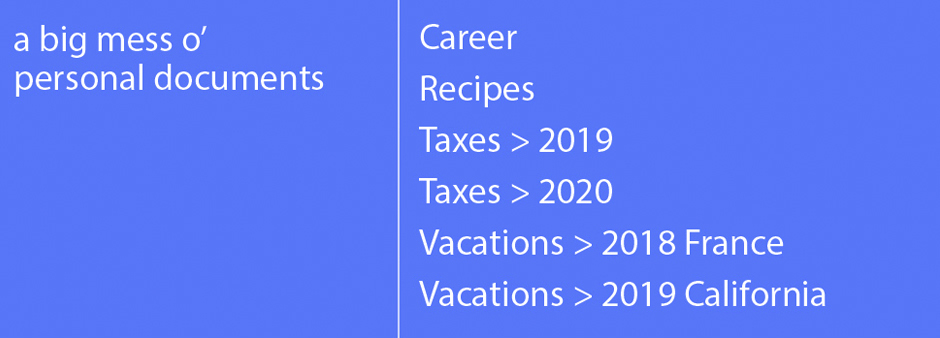
Subfolders are great, but be careful not to overuse them. If you end up with too many levels or with a lot of subfolders that contain only two or three files, it may be overkill and too complicated to maintain. (I confess I’ve gotten lost in a diabolical subfolder labyrinth of my own creation.) Another thing to keep in mind is that you could end up with the same document name reused in multiple folders, which will make it harder to run a search for the file you want. If every folder for a fiscal year contains a file named “annual report”, it could be harder to find what you’re looking for than if you name the files “2018 report,” “2019 report,” and so on.
File naming matters. Your file names should be meaningful and not overly long. If you want to keep things organized chronologically within a folder, put the date at the start of the file name in yyyy-mm-dd format.
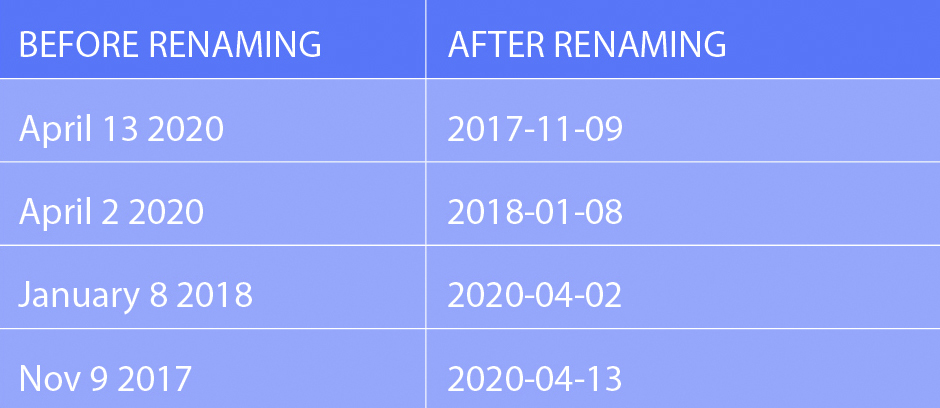
Naming files according to a consistent pattern can also help maintain order. For example, if you host a podcast about birds, it will be easier to keep track of your episodes sequentially using the naming scheme on the right.
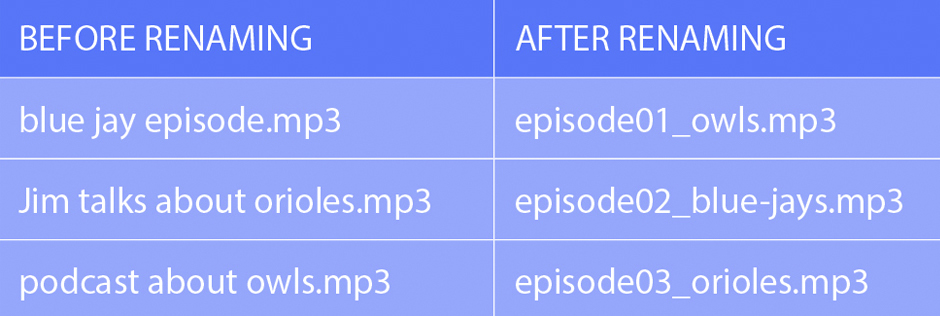
Version control can also be a concern. It can be confusing or frustrating to search for a document and find multiple copies, with no obvious indication which one is the most up to date. Think about deleting obsolete drafts. If you do have a good reason for keeping variants, be sure to label them meaningfully and consistently, such as by appending v1 or v2 to the end of the file name.
Spring cleaning
As you sort your files into appropriate folders and rename them, you’ll probably find lots of files that you no longer need and lots more that you may be unsure about. For the ones that you know are no longer necessary—in my case, forgotten breakfast photos and obsolete software installers and grad school assignments—start deleting. Even if disk space is not a concern, you’ll want to reduce clutter so that it becomes easier to find the things you do care about. I think of this as a type of digital spring cleaning, and I try to do it at least once a year.
Sometimes you may have a lot of materials that are similar in nature, such as hundreds of photos from a single event. You know you want to keep at least some, so you may as well just keep them all, you think. I don’t want to tell anyone that this approach is wrong, but I do want to offer some things to consider before you overcommit. If you haven’t already identified the best photos from every large shoot, are you prepared to wade through all of those later, when you may want to pick a few examples? As your collection balloons, are you going to be able to manage it effectively when you have to migrate it to a new device or storage system? Do you have the capacity to describe or even just remember the significance of the contents?
I’m something of a minimalist. When it comes to photos, I’d rather have a small sample of ones that I know are meaningful than a large bucket of everything. It took me several hours to sort through photos from years ago, and I wouldn’t say that I’ve finished the process, but I have reduced the burden by culling at least half of what I had. What’s now gone is gone, and I have almost never wished that I could recover something that I had voluntarily deleted.
In some cases, like my wedding photos, I’ve simply used subfolders to separate the best from the rest. On our most recent anniversary, it made the process of revisiting the day much more enjoyable.
Making selection decisions can be hard, but there are ways to set some parameters and avoid feeling overwhelmed. Maybe that means keeping most vacation photos of your traveling companions but losing most of the landscapes. Or maybe that means keeping the final reports but not the intermediate draft documents. If you think something has probably outlived its usefulness but you’re not quite ready to let go of it forever, consider moving it to a folder labeled “old documents” or “additional images” or something similar. It’s the digital equivalent of shoving your holey sweater in the back of the closet so you can deal with it later. Come back to it in a year or two and hit delete if you haven’t needed it in that time.
Yes, cleaning isn’t fun, and you won’t get a donation receipt from Goodwill, but you’ll be doing your future self a favor.
Preserving the valuables
Once you’ve identified the files that you know will be important to you in the long run, you should take some additional steps to preserve them. Computers can crash and laptops can go missing, so be sure you know the risks and have plans to mitigate them.
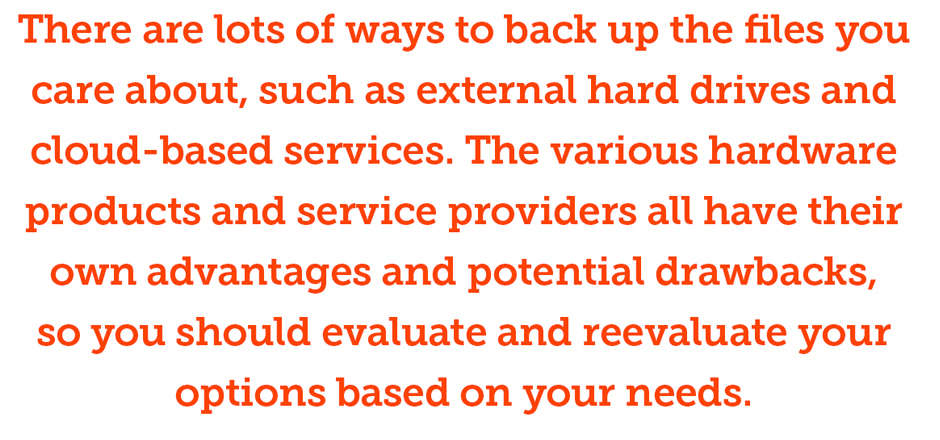
Having a second copy of your valuables is really important, and having a third copy will give you even more security. To be extra safe, follow the 3-2-1 rule:
- 3 complete copies
- 2 different types of storage media (because hard drives don’t last forever)
- 1 copy stored in a different location (because if your computer and hard drives are all stored at home, you’re still at risk of losing everything if your house floods)
For example, you could keep one copy of your files on your computer, one copy in a cloud service, and one copy on an external hard drive that you store at a family member’s house in another state.
File formats can also become obsolete and unsupported by newer software, so you may want to consider saving files in multiple formats for ease of access later. Your typical office documents are not at great risk, but files in some specialized programs may be. Photos in a proprietary format by your camera maker are more at risk than photos in a nonproprietary format, such as JPEG.
Preserving digital files is always an ongoing process, so don’t neglect the upkeep of whatever systems you choose. If you’re using an external hard drive, for example, you should fire it up at least once or twice a year to make sure that it still works and that you can read the files. You’ll also want to plan to migrate the content to a new device every five years or so. For cloud services, choose a strong password and change it regularly to keep out any hackers.
It’s worth remembering that digital preservation is never done. Just because you’ve copied something to a disk or the cloud, you should not assume that it is “preserved” and that you can just set it and forget it.
Letting go
Based on the number of books on the bestseller list about tidying up and decluttering, many people are interested in organizing their physical things and ridding themselves of the excess. They know when they have a “stuff” problem and when they need some firm but gentle prodding from an expert in the subject. (At the library where I work, we notice an uptick every January in people offering to donate their books and CDs. Most of those items don’t spark much joy for us, either.) I often hear anecdotes of people who were anxious about starting the physical decluttering but were then relieved to have done it. They’ve let go and moved on.
There are some differences to digital tidying because the stakes can seem less dramatic. Clearing a few gigabytes is potentially not as life-changing as freeing up a garage. But as many of us spend hours and hours every day on our devices—particularly with many of us working from home on computers that were once strictly for personal use—we may recognize the need to make our virtual space more useful and manageable. Even if you don’t have other people’s cat photos to sift out, you can take some action to clean up your digital files. Just do it before your computer dies.
MATT TESTA is an archivist at The Peabody Institute of The Johns Hopkins University.